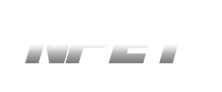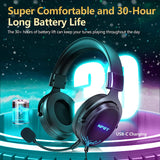What to do if the headset cannot be connected to the computer?
If the headset cannot be connected to the computer, the receiver will keep flashing red. You need to press the microphone mute button for 5 seconds to re-pair. Pairing successfully, the receiver indicator flashes blue.
How to contact the wireless headset to PS4?
Go to the Setting on PS4.
Find Device, Enter to "Audio Device"
1. Enter Input Device, select "USB headset(wireless audio)"
2. Enter Output Device, select "USB headset(Wireless Audio)"
3.Enter Adjust Microphone Level, adjust the microphone range and Level
4. Select Volume Control(Headphones)
5. Enter Output to headphones, select "All Audio"
6. Enter Switch Output Device Automatically, select checked (default)?

NPET HS30 Wireless Gaming Headset, for PC, PS4, PS5 consoles, Nintendo Switch
NPET gaming headset features a proprietary design, in constant innovation to deliver clarity and well noise isolation to match the evolving needs of gamers. The headset is equipped with a quick operation control device and allows you to quickly and easily adjust volume and mute control, which possesses the ultimate comfort, superior sound quality, and long term durability.
- 2.4GHZ Wireless Connection gaming headset
- Professional gaming headset with LED lights
- Detachable noise-canceling microphone
- Adjustable headband for any age gamer
- 3D surround sound and 50MM driver
- Super Comfortable and Long Battery Life
- Wied and Wireless Conection
- 720° Retractable Microphone

Excellent durablity
Soft ear cushions with thick & soft memory foam improves comfort for long gameplay sessions; it also blocks out the surrounding noise, and allows for a wider audio soundstage and stronger depth perception.The adjustable beam offers unmatched comfort and custom fit to keep you focused on playing games, listening to music, watching movies, listening to music, watching movies all day

Easy operation button
The headset is equipped with a quick operation control device, which can easily adjust the volume and mute of the headset, allowing you to operate more easily and quickly in the game, and never be bothered for finding the button and miss something important.The headset is also equipped with multiple interfaces, such as Type-c charge cable, 3. 5mm audio port and microphone port,You can plug in different devices according to your needs.

Detachable noise cancelling mcrophone
The detachable noise-reduced microphone filters ambient sounds so you can be heard clearly, even in a noisy environment.The angle of the microphone can be adjusted according to your comfort, so that you can stay comfortable while playing games, listening to music, and watching movies, and be more involved in your world. Noise-reduced microphone filters ambient sounds so you can be heard clearly and enjoy your time.

Wireless & Wired Connection
This dual-mode gaming headset is compatible with most gaming devices,You can use wired or wireless connection according to your device, allowing you to have a different experience when using different devices.You can use 2.4G wireless adapter to connect to your PC, laptop computers, PS4, PS5 consoles, Nintendo Switch or you can use 3.5mm headphone cable to connect to your Xbox.It is a multi-functional dual-mode gaming headset.

3D surround sound
With its excellent 3D surround sound field, NPET Wireless Gaming Headset will help you to hear clearer and react faster, from the gun fire miles away, enemy's footsteps to the scenario instructions. You can now earn yourself the competitive edge needed to be truly immersed in the best gaming experience. No matter for gaming, watching videos, listening music or working, you'll feel the powerful and immsersive sound surrounding on your ears.

30 hours continuous time
NPET wireless headset supports a 30 hours of continuous play time in your long gaming session, or while you're enjoying an audio-visual banquet. No need anxiety on the playing.Set yourself free from dying battery during long gaming sessions, and just focus on winning the prizes.Note: it requires about 3 hours to full charge the headset via the Type-C cable. Never be bothered for finding the button and miss something important.