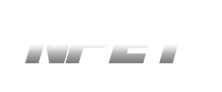NPET T20 One-Handed RGB Mechanical Feel Gaming Keyboard
Designed for Gaming Unique key layout, make further optimization on the original basis, and match the player's operating habits in the game.
Optimized Key Functions: Turn on the arrow key mode to enjoy the secondary key function plan for gaming. Specifically for PUBG, Fortnite battle royale games!

Small Size for Convenient to Carry and Long Service Life
The one-handed gaming keyboard bring you the best mechanical feel experience. These switches trigger fast, 60 million times keystroke test, enhanced durability and tactile feedback so it is perfect for gamer. Additional, not only easy to carry but also saves space because of its small size. Water resistant keyboard prevent damage from spilled drinks or coffee.Full Programmable Keys Included 3 Macro Side Keys
This keyboard designed with 3 programmable macro keys, binding multiple commands and activating them immediately is simple and quick, located on the side for operating easily. In the middle of battle, you can save precious time by macro keys. Also each keyboard is equipped with a Keycap Kit. Free with keycap puller, easy to clean when you spilled drinks or coffee by mistake.100% Anti-ghosting key with Reset keys and Ergonomic Design plam-rest
All keys are conflict free (n-Key Rollover), 38 Programmable Keys and 3 Macro keys for key action recording for a Flawless Gaming Performance. Ergonomically designed wrist-rest section, offering great support. Keyboard with large hand palm rest area suitable for left hand and right hand players, allows you to use it with less strain. What’s more, it's convenient for players by press FN+Reset to back factory setting.Customize your gaming keyboard
Set your launch codes, to take your gaming to the next level. 38 programmable keys binding multiple commands and activating them instantly is simple and quick. Not only for games, also suitable for your particular job. Please follow the steps in the instructions to customize, you can easily change the key binding by downloading driver. The firmware has been updated, please download from our official website to update.8 LED backlight modes can be adjusted
T20 One-handed keyboard supports drive-free mode switching of 8 colors light effects. 8 LED backlit modes are selectable with 16.8 Million Colors FN+F1: change backlit mode (Cycle breath, Constantly, Response, Comet tail, Single water, Flow water mode) FN+F2: change backlit color(7 colors). FN+F3: turn on/off the backlight. FN+F4, decreasing brightness. FN+F5: increasing brightness.